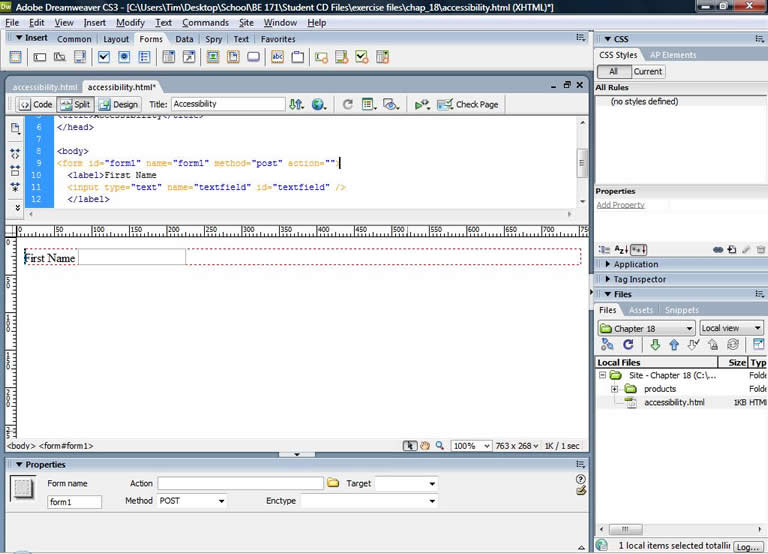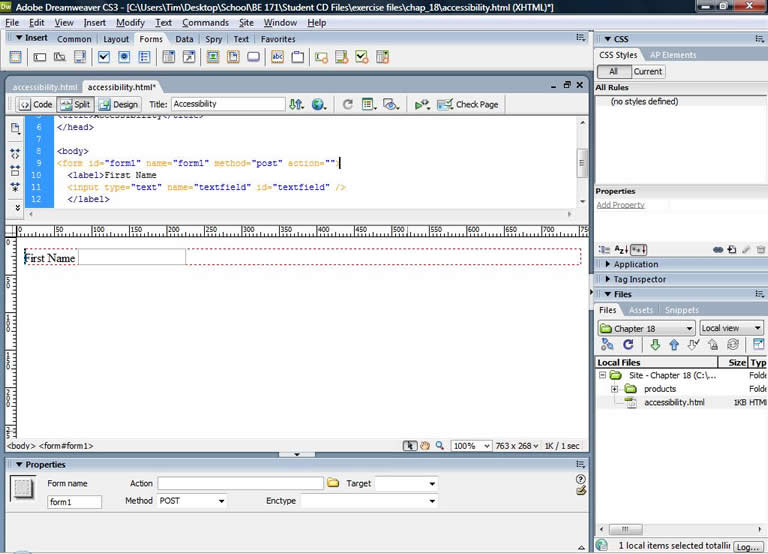
Home | CSS | Tables | Images | Typography | Layout | Designing for Devices | Color Theory | Forms | Dreamweaver Features | Resources | Accessibility
Accessibility, the means of being able to access something without a lot of hassle. Seems simple enough, when you think about it. But to a website designer accessibility is everything. Truth is, you never know who may be visiting your website. You don't know if it's your average person or a person with a disability. Thus, it's important for you to design your website accordingly. Make your layout easy to navigate for ALL visitors, whether disabled or not. There are four documents which serve as the de facto standards for accessible websites:
Web Content Accessibility Guidelines 1.0 - This is one of the most important documents on the subject that there is. The guidelines are identified and explained, prioritizing each one. If you want your site to be more accessible, this is the place to start.
CSS Techniques for Web Content Accessibility Guidelines 1.0 - This document enables you to use CSS to help with accessibility. There are also examples of what developers shouldn't do.
Techniques for Web Content Accessibility Guidenlines 1.0 - This is a good followup document to the first one I listed. Once you understand the guidelines, this document helps you by giving sample code and different scenarios you might come across.
And finally...
HTML Techniques for Web Content Accessibility Guidelines 1.0 - This focuses on creating accessible pages using HTML. Similar to the CSS document above, this one also works with good and bad code which show you what you should and should not be doing.
If you'd like to check your page for Accessiblity in Dreamweaver CS3, go to File>Check Page>Accessibility.
1. In your own words, define web accessibility. - Web accessibility is how easy it is for a person with disabilities to read and understand pages out on the internet. The easier it is, the more accessible it is.
2. What is the Americans with Disabilities Act (ADA)? - Passed in 1990, this act made it illegal for the government or a private company to discriminate against someone with a disability .
3. How does the ADA apply to web design? - In 1996, the Department of Justice expanded coverage of the ADA to websites. This means that anyone with a disability must be reasonably able to read and understand your website in light of their disability.
4. What does it mean to simplify the content of your site? - make it easy to find and easy to understand. If you claim to be the end-all on a subject, make sure that you are. The idea is to make people visit your site and decide to stay there instead of navigating to another site.
5. What does it mean to simplify the navigation of your site? - Organize your links into various groups to make them easier to find. The last thing a website visitor needs is to come across a page with a ton of links and not being sure which one is the one they are looking for.
6. How many clicks should it take to get from any page to any other page in your site? - Three
7. Name two things you can do to make your site more accessible to the visually impaired. - keep image use to a minimum, and when you use an image, add descriptive text for a translator to read aloud to the visitor. Also, you can add ALT text to links and images that could be read to the visitor as well.
8. Name something you can incorporate into your design that can make your site more accessible to people with low vision, as well as people with color blindness. - Use CSS to design your pages, because those with low vision can override your style sheets with their own and thus make it easier to read. In addition, you save time coding! For those colorblind, they can use their style sheets to make easier-to-see colors.
9. If you have audio content on your site, what can you do to make sure people with hearing disabilities can also appreciate it? - Transcribe the content that the visitor can download, or use software such as MAGpie to add captions to videos/audio.
10. What can you do to make your site more user-friendly for those who have a hard time using a mouse? - use the ACCESSKEY attribute so that the user can type Alt + (the underlined letter) to automatically navigate the page.
11. What three things can you do to make your site easier for a person with cognitive disabilities to use? - Keep navigation and structure simple, use graphics as a visual anchor, and make sure that when you use moving graphics or music that the user can turn it off.
HTML Help's page on Accessibility
10 Tools for Evaluating Web Design Accessibility
Web Accessibility - ADA Guidelines for Web Page Design
Form Objects that are accessible assist those with disabilities in filling out forms online. An example of this is the ability to click on the text immediately preceding a form field and have the cursor already be in said field, as shown in the following screenshot: