|Home| |Creating Links| CSS| |Tables| Forms| |Copyright| |Frames| |Graphics
Adding graphics to your website is very important. Many times, adding graphics will help illustrate what you are trying to tell your audience, or give them a visual image of what you are describing. Pictures help keep pages from looking dull and unimportant. Try not to go overboard on graphics, however. Dialup internet users will take a long time to download your website if you use too many images. Try to use graphics that are important to the topic and give a broad view of your topic.
The file size is how long it takes for the browser to render the image on a visitor's screen. The bigger it is, the longer it takes.
The download time is how long it takes to fully transfer a copy of a file from the server it is hosted on to your local computer. The larger the file, the longer the download time.
Graphics come in multiple formats - .jpg, .gif, and .png are just 3 types. The idea is to show the best quality image with the smalles possible file size.
An animated .gif is an image file with multiple images in it as well as directions as to how those images are to be displayed.
Alternate text is text displayed so that should an image not load (or someone uses a screen reader), they will know what sort of picture would be located there.
Pixels are a measurement of the smallest element of a picture there are in an image. In other words, how much screen size a picture takes. The bigger it is, the more pixels it uses.
An image map is an image that contains information necessary for multiple links.
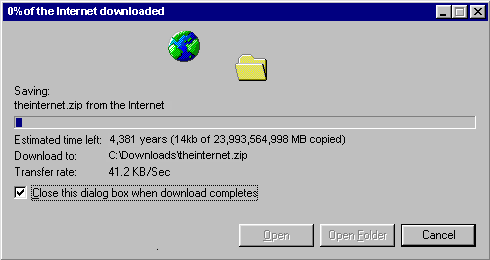 Page modified on November 25, 2008
Page modified on November 25, 2008